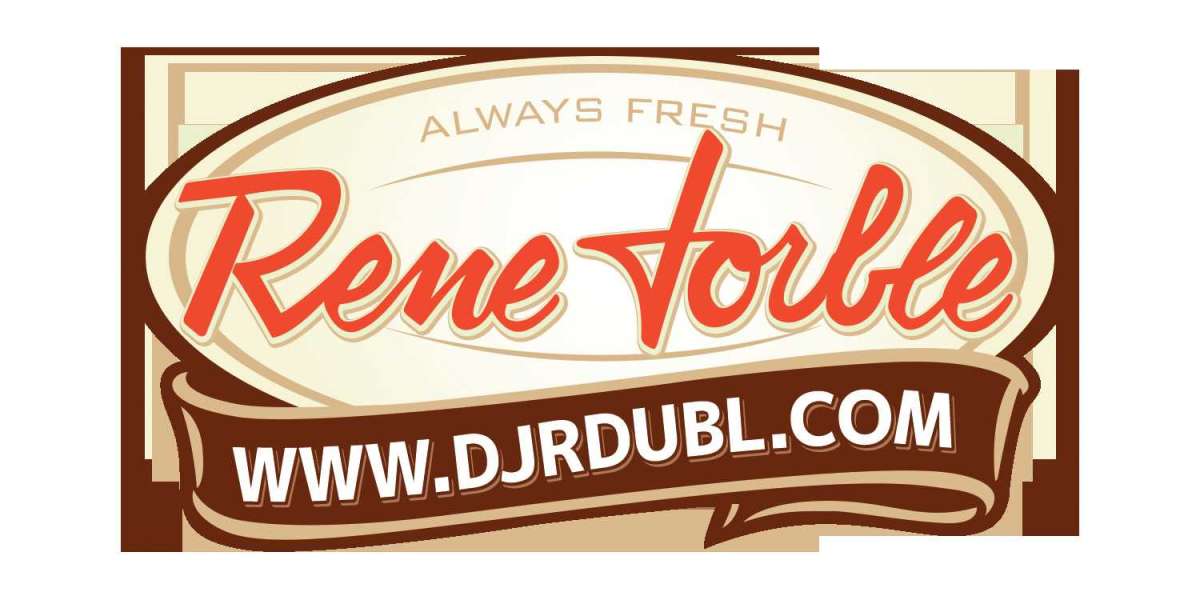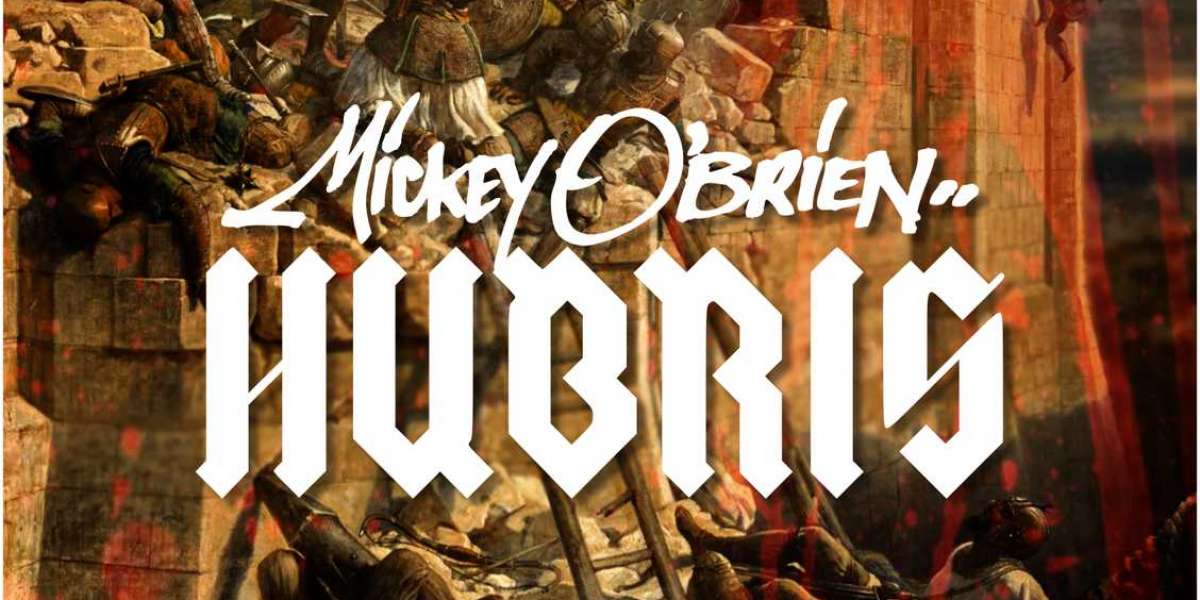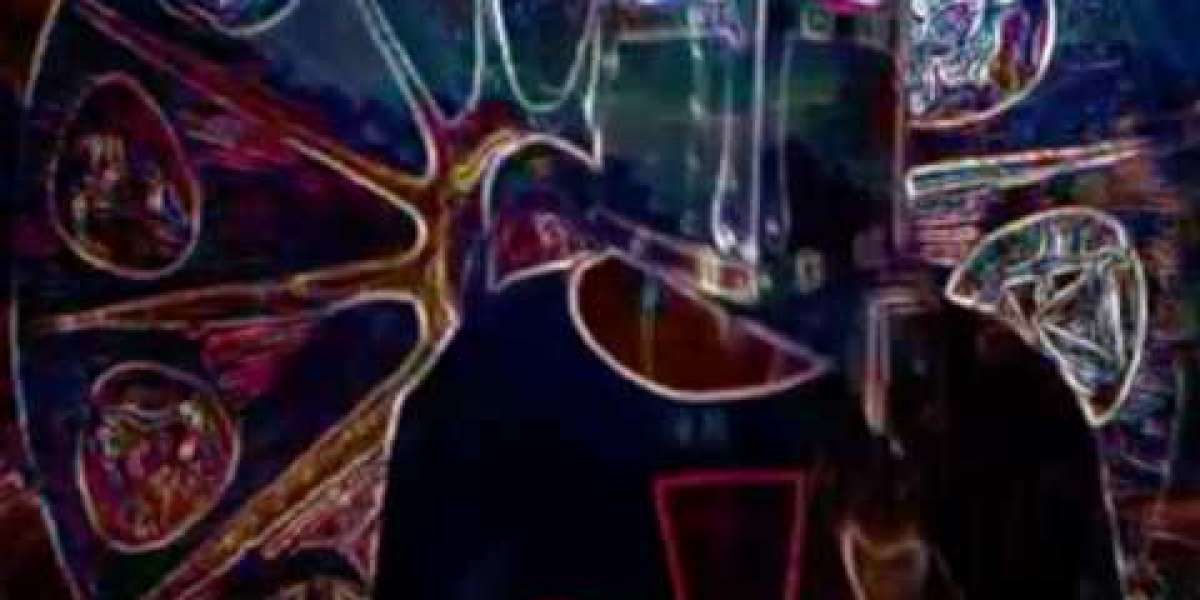We are pleased to announce a major upgrade to our VEVO and Apple upload process. The new workflow, which will go live on the 6th January 2024, makes it easier and faster to distribute your official music videos to VEVO (and partners), YouTube and Apple.
Here are the simple new steps to upload a video to VEVO and Apple:
- Ensure your audio release is distributed through us.
- Log into your artist dashboard and select the ‘Video icon’ from the ‘Create New Release’ tile.
- Follow the prompts in the new window to upload your video and go through the checkout process. You can request a new VEVO channel as part of the ‘Create New Release’ form, however, it can take up to five days for the channel to be created.
- You can save an incomplete video upload form and go back to complete it at any time by accessing the video release in the ‘Video’ tab in the ‘My Catalogue’ section of your artist dashboard to finish the process. You can also check on the progress of your release here.
- We have removed the fee to request and update VEVO channels.
- Video delivery to Apple remains a flat fee of USD 50 (or equivalent in your local currency)
- Video delivery to VEVO is a flat fee of USD 25 per video (or equivalent in your local currency)
What is VEVO and Apple Music Video and why should I upload my video there?
VEVO is a platform hosting high-quality, official music videos that are also featured on YouTube and VEVO’s app, allowing monetisation through ads. VEVO’s wide reach, including smart TV apps, helps boost visibility, and its partnership with YouTube offers better royalty revenue than regular YouTube uploads. It also adds credibility, as VEVO is recognized by major charts like ARIA and Billboard.
In addition to YouTube and VEVO, Vevo distributes its extensive library of music videos to major Connected TV platforms and streaming services, including Apple TV, Hulu + Live TV, Pluto TV, Samsung TV Plus, and Roku. To learn more about Vevo's position on smart TVs and other connected devices, please check out the Vevo Distribution page on the VEVO website.
Apple Music Video is available on Apple TV and the Apple Music app, offering another channel for your video content to reach audiences and earn royalties.
What do I need before I upload?
Audio distribution: You must have distributed the audio release through us to upload the music video.
VEVO Channel for your artist: You should have a VEVO channel. If you don’t currently have one, then you can follow the process outlined in the ‘Create New Release’ for video and select ‘No’ on Channel Details. You can then complete the VEVO Channel Request Form.
YouTube Official Artist Channel (OAC): This is not mandatory, however, it is something we recommend so you can bring your subscribers together into one profile and maximise your earning potential. You can find more information here. Please reach out to our Artist Support Team via the support portal if your OAC is not linked to your VEVO channel.
Assets: You will need your video assets in the correct format stored on a cloud drive (ie DropBox, OneDrive, Google Drive. During the upload process, you will have to provide a shareable URL link and ensure user permissions are set to share with anyone who has the link. You also need a video thumbnail from your video that complies with the artwork requirements.
Here are the VEVO upload requirements
Here are Apple Music Video upload requirements
A release date and time: You should select a date that affords you enough time to create a pre-release campaign and share the release with as many people as possible. You can even select a release time in your local time zone. Why not throw a release party that coincides with your music video release?
What kind of videos can I upload: You can upload a number of music-related videos, including lyric videos, visualisers, acoustic, live versions and official music videos.
How do I request changes to my VEVO profile and videos?
You can reach out to our Artist Support team via the customer support portal in your artist dashboard.
Finally, you can search VEVO in the FAQ pop-up within your artist dashboard to dive deeper into this new feature or use the support portal and reach out to us - we’re here to help!